Over the years, I’ve built several websites, ranging from static HTML pages to complicated PHP driven sites with custom post types. But whenever someone comes to me and asks me for advice on building a website, I have one word for them: WordPress
What is WordPress?
WordPress is a CMS or a Content Management System. A CMS basically makes your life easier. I’ll give you an example: a website has many pages, and each page will have certain common elements (the logo, the footer, the navigation).
If you were to manually code this stuff, you would have to repeat each element across hundreds of pages. A CMS like WordPress automagically pulls these elements via code, so that you can focus on what’s most important for you: the content. Moreover, if, for instance, you want to make a change to any element, you don’t have to go through hundreds of HTML pages. Make the change in one place and all done.
A CMS like WordPress is vital if you are running a blog – where you will be posting new content on a regular basis.
WordPress .com vs WordPress.org
It’s very important to know the difference between WordPress.com and WordPress.org.
WordPress .com
WordPress.com works like Google Blogger – it’s a blogging platform, where you can choose a title for your blog, different themes, and easily post content (text/images/videos). You will initially get a domain name like wereviewtest.wordpress.com, and you can later pay to link it to your own domain name (eg. www.wereview.in).
This most important thing to know about WordPress.com is you are not hosting your own site. This means that all the files, images, content are stored on WordPress servers. To make changes to your website (like to customise your theme) you have to pay. This is very important to remember.
WordPress.org
WordPress.org, on the other hand, is self-hosted. This means that you have to buy space on a server (usually shared servers offered by companies like Godaddy, HostGator or Blue Host), where all your files will be saved. You download a copy of the WordPress.org CMS and install it onto your server.
After that, you can do anything you want – choose your own domain names, customise your themes, choose from millions of plugins, and create your own dream site. You have the freedom to do what you want.
WordPress.org is the recommended option. Almost 25% of the web runs on WordPress.org, so trust me.
What do you need to create your own WordPress.org website?
To run a WordPress.org site, you need three things to begin.
- Server space – This is where all your files will be stored. You need to buy server space from a hosting provider like Hostgator. The serve should run PhP and MySQL. I recommend shared linux hosting for most beginner sites. You should choose either between the Hostgator Hatchling plan (if you only want one website with one domain name) or the Baby Plan (if you think you are going to use more than one domain). I always recommend the Baby Plan.When buying server space remember that WordPress is very MySQL intensive. In my experience, Hostgator provides the most stable WordPress performance. In India, Godaddy was terrible and BlueHost wasn’t that great either.
- A domain name – Your server space will have an IP address like 101.102.255.9. Now this is very confusing to remember. So to make it easier for the common man to remember, you can use domain names like www.wereview.in. This domain name will be linked your server IP address via DNS records, so whenever anyone accesses your site, it will pull up all the files hosted on the server.We recommend buying your domain name on Godaddy. It’s really the cheapest, most reliable option available.
- WordPress.org files – You can easily download the ZIP files from WordPress.org directly. It is absolutely free. Yay!
In the next post, I will explain the best way to install WordPress.org onto your server and link your domain name to your server, so that you can start building your website.
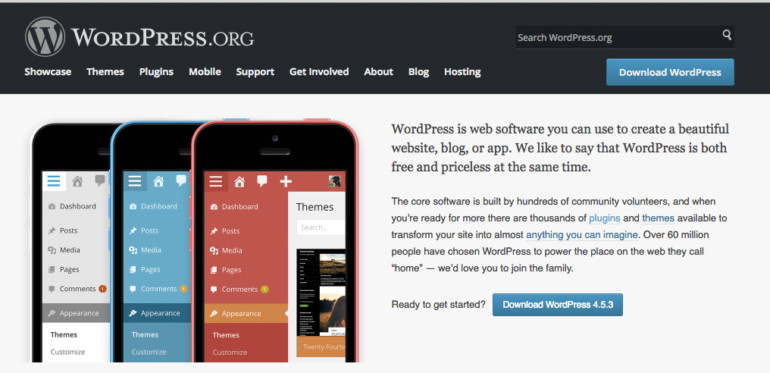

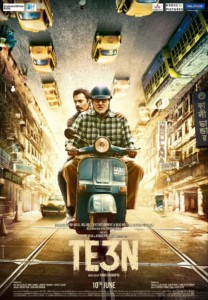



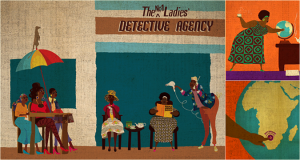
Leave a Reply